Changing the default folder name when using Save for Web in Photoshop
Photoshop has a default folder name of images when exporting slices using Save for Web. Often you need to change that folder or remove it completely.
To do so, open the Save for Web dialog, select the little title button on the top right of the Preset's panel and select Edit Output Settings:
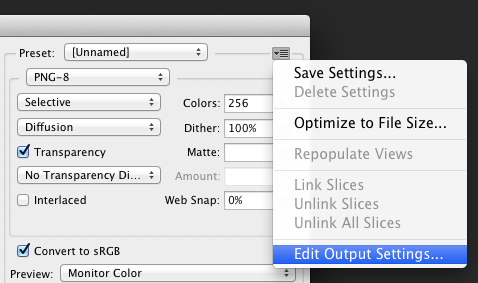
From there, select Saving Files from the dropdown at the top left:

And then change the Put Images in Folder setting right at the bottom:

Written by Robert Dougan
Related protips
1 Response
I am having to do this every time for new files, is there a way to make this change permanently on Photoshop?
over 1 year ago
·
Have a fresh tip? Share with Coderwall community!
Post
Post a tip
Best
#Photoshop
Authors
Sponsored by #native_company# — Learn More
#native_title#
#native_desc#