Create a starter template for working with django-rest-framework
See the source code here.
Django rest framework serializes data from structured databases (Postgres, Mysql, Sqlite) into JSON. Django provides the server and database management. Django rest framework converts the structured data into javascript object notation, which gets sent to the browser. Modern frontend javascript frameworks like angular, backbone and react all like to eat JSON. This workflow gets a django project set up with the rest framework.
Set up virtual environment
$ source ~/.bash_profile
$ lsvirtualenv
$ mkvirtualenv django-drf-starter-project # OR $ workon django-drf-starter-projectCreate django app
$ django-admin startproject django_drf_starter_project
$ cd django_drf_starter_project
$ pip install django djangorestframework
$ pip freeze > requirements.txt
$ ./manage.py runserverYou should see "It worked!" at localhost:8000. (control + C stops server on mac). If you're using git also copy and paste in the .gitignore file from here so you don't commit garbage to version control.
Create a new app
$ ./manage.py startapp jsframework
$ mkdir jsframework/templates
$ mkdir jsframework/templates/jsframework
$ touch jsframework/templates/jsframework/index.html jsframework/templates/jsframework/base.htmlThis creates a new app called jsframework within the djangodrfstarter_project project. We also set up a templates folder where we will display our html templates. I made another folder called jsframework inside the templates directory. I know it looks a bit weird. We do this so we can namespace our templates later on when declaring routes. Django will automagically look in the templates directory for every app when compiling templates.
Let django know about it
Modify django_drf_starter_project/settings.py to include the rest_framework app that we installed via pip and our jsframework app we created from the cli.
INSTALLED_APPS = (
'django.contrib.admin',
'django.contrib.auth',
'django.contrib.contenttypes',
'django.contrib.sessions',
'django.contrib.messages',
'django.contrib.staticfiles',
'rest_framework',
'jsframework',
)Also sync your database. Django will use sqlite as default. Run ./manage.py migrate after updating your installed apps. A db.sqlite3 file will get generated automagically. Our database is now in sync.
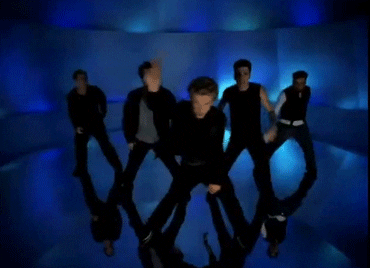
Render templates to browser
Create a urls.py file inside of the jsframework app. I know this is a bit convoluted since we already have a urls.py file in the project directory. We create a urls.py inside jsframework to hold all of the routes for the jsframework app. It's seperation of concerns.
Define our route:
from django.conf.urls import url
from . import views
urlpatterns = [
url(r'^$', views.index, name='index'),
]Now we need to define the index view. If you're coming from rails or anything, a view in django is more like a controller. Templates are more like views. If that confused you, ignore it.
jsframework/views.py
```
from django.shortcuts import render
def index(request):
return render(request, 'jsframework/index.html')
```
Put text into jsframework/templates/jsframework/index.html so you have something to see. The file path is silly but hopefully you can see now why we namespace. Django automatically looks in templates directory for every app. If we had multiple apps the index.html path could get messy.
Now let the main project urls.py now about the routes that we defined for our jsframework app. That is really simple. Add this line: url(r'^/?', include('jsframework.urls')),. That imports the routes from one url file into the other.
You'll see text on the screen.
Template inheritance
We want index.html to inherit from base.html. Add to base.html:
<!DOCTYPE html>
<html>
<head>
<title>Let's get djangtahstie</title>
</head>
<body>
{% block content %}{% endblock %}
</body>
</html>Add to index.html:
```
{% extends "jsframework/base.html" %}
{% block content %}
What up world?
{% endblock %}
```
Add static files
Now we want to include our javascript and css files
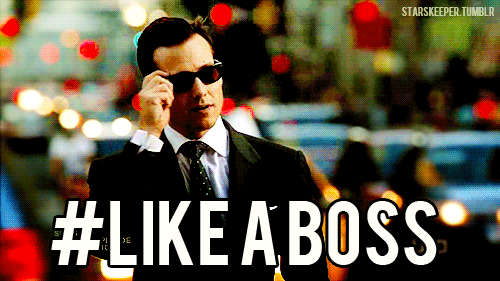
Adding from cdn is really easy, it's the same as normal. If you want to include local static files things are a bit different. In settings.py there is a line STATIC_URL = '/static/' that tells django to look in folders within apps called static for static files. Create that inside jsframework as well as directories for css, images and js.
$ mkdir jsframework/static
$ mkdir jsframework/static/js jsframework/static/css jsframework/static/img
$ touch $ mkdir jsframework/static/js/main.js jsframework/static/css/main.cssIn base.html add {% load staticfiles %} to line 1. Then reference script/link tags like so:
<link rel='stylesheet' href="{{STATIC_URL}}/css/main.css">
<script src="{{STATIC_URL}}/js/main.js"></script>See the source code here