Add PowerShell to Explorer Context Menus
Sick of always opening PowerShell and spending way too long just to change directory? <a href="https://github.com/NoodleChump/powershell-context-items">Here</a> are some registry entries to add 'Open with Powershell' to folders in Windows Explorer for direct access to your working directory.
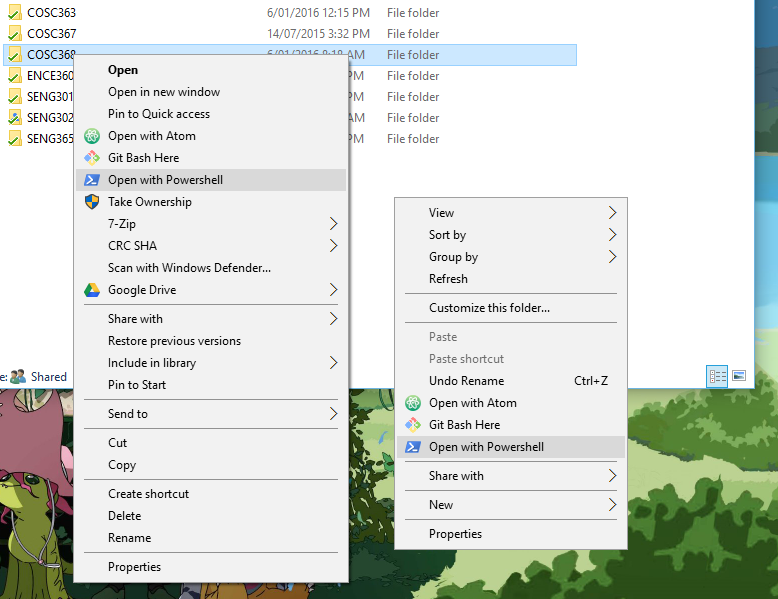
Simply merge the registry entry with the version of PowerShell (32 or 64-bit,) you'd like to add.
Also check out how to <a href="https://github.com/NoodleChump/powershell-git-info-prompt">add a pretty and useful prompt to PowerShell</a> with information about the current git repo!
Written by Jordane Lew
Related protips
Have a fresh tip? Share with Coderwall community!
Post
Post a tip
Best
#Powershell
Authors
Sponsored by #native_company# — Learn More
#native_title#
#native_desc#