How to turn your S3 bucket into a CDN
Amazon provides SIMPLE and CHEAP CDN functionality to all portions of the planet.
- Navigate to your AWS console
https://console.aws.amazon.com/console/home
- Click on the CloudFront CDN Service

- From this page click "Create Distribution"
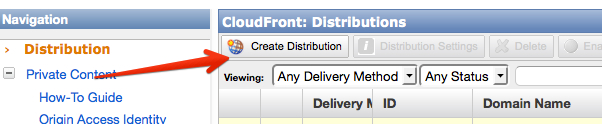
- Select "Web" (The other is for streaming Flash content) and click "Continue"

- Click the "Origin Domain Name" textbox and you will see all your available buckets

- Enter a description in the "Origin ID" box, like "My Super Awesome CDN"

- Click the "Create Distribution" button at the bottom

- It will take a while for the CDN to populate. Wait for the "In Progress" to complete.

- Now your bucket will now be served via CDN is you use the proper URL
-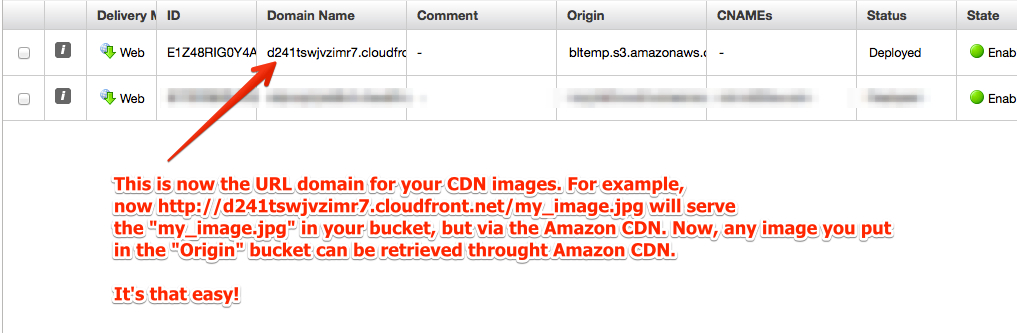
- Optional: If you want your own URL for serving image (like * cdn.mysite.com * )
-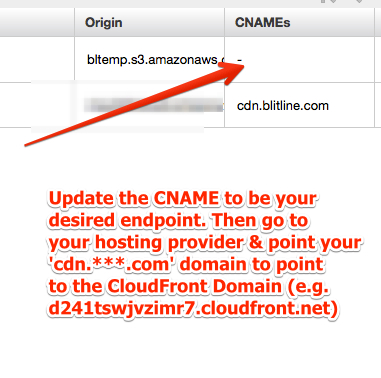
Considering how inexpensive S3 is for CDN, it's hard to imagine many reasons why you wouldn't just CDN your own buckets and save the expense of many of the other "CDN" providers.
If you have any questions about turning your bucket into a CDN, you can write us at support@blitline.com and we'd be happy to help you out!
Written by Blitline Developers
Related protips
2 Responses
Alternatives:
Cloudflare and/or Rackspace Cloud File container
Cloudflare has a free option, and Rackspace is something like $0.12 USD per Gigabyte of transfer + storage (also cheap). Also Cloudflare can be used on top of AWS or Rackspace.
Many people find AWS to be intimidating; so these would be an easier step in the right direction.
Totally agree! AWS is a bit daunting (thus the walkthrough), and any service who makes that easier is worth checking out!
