Chrome Browser: How to emulate a touch screen
The Chrome Browser integrates a nice feature to simulate multiple mobile devices or a touch screen.
First of all you have to enable the "Emulation" view in the console drawer. Open the Developer Tools and click the settings icon:
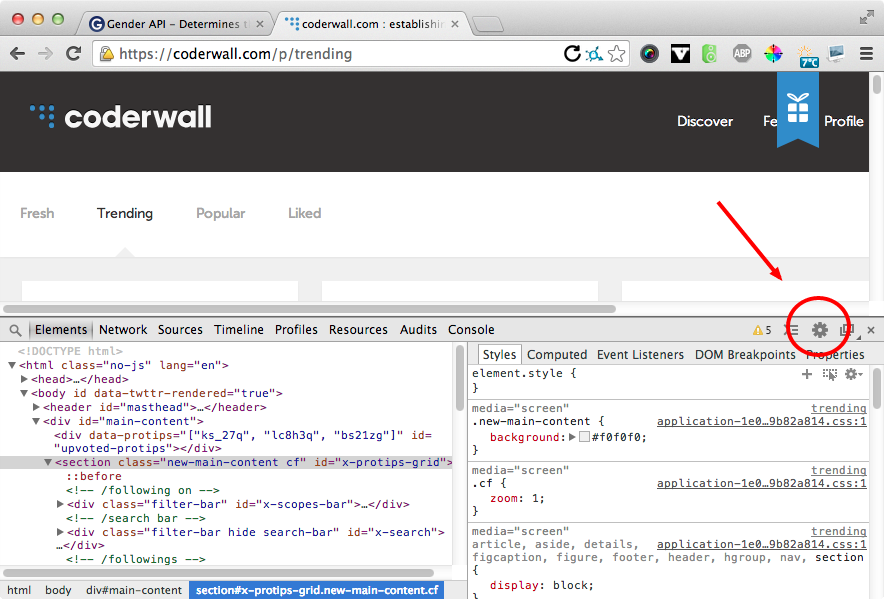
Next, switch to the "General" panel and enable "Show emulation view in console drawer"
Now close the settings and press the ESC (Escape Key) and switch to the "Emulation" Panel (2). The "Sensors" menu (3) let's you enable the "Emulate touch screen" (4) checkbox. That's it!
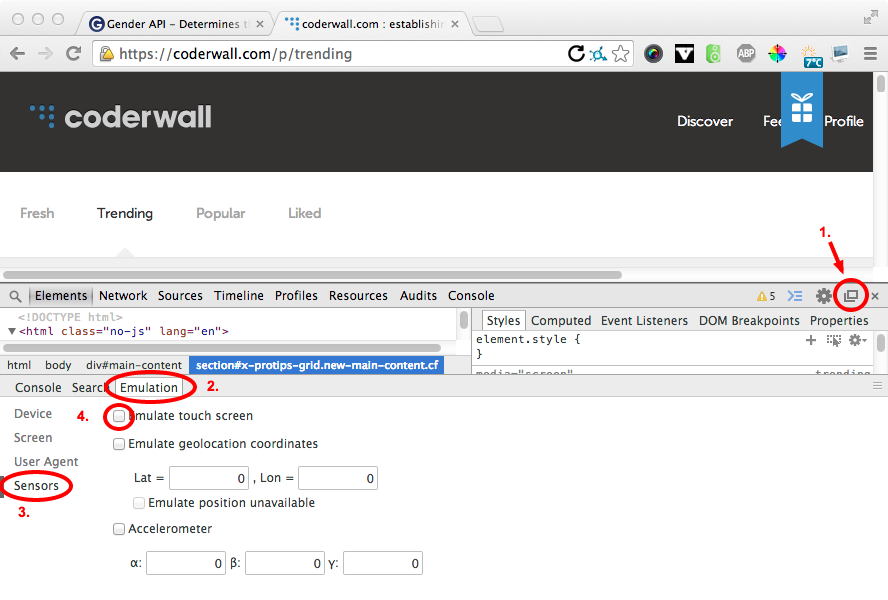
Written by Markus Perl
Related protips
2 Responses
Neat :P Thanks!
over 1 year ago
·
On the end if you can't find "console drawer", just hit "Esc" key and then select the Emulation panel. ;)
over 1 year ago
·
Have a fresh tip? Share with Coderwall community!
Post
Post a tip
Best
#Php
Authors
Sponsored by #native_company# — Learn More
#native_title#
#native_desc#