Terminal todo/task list for geek
Terminal tasks todo tool for geek
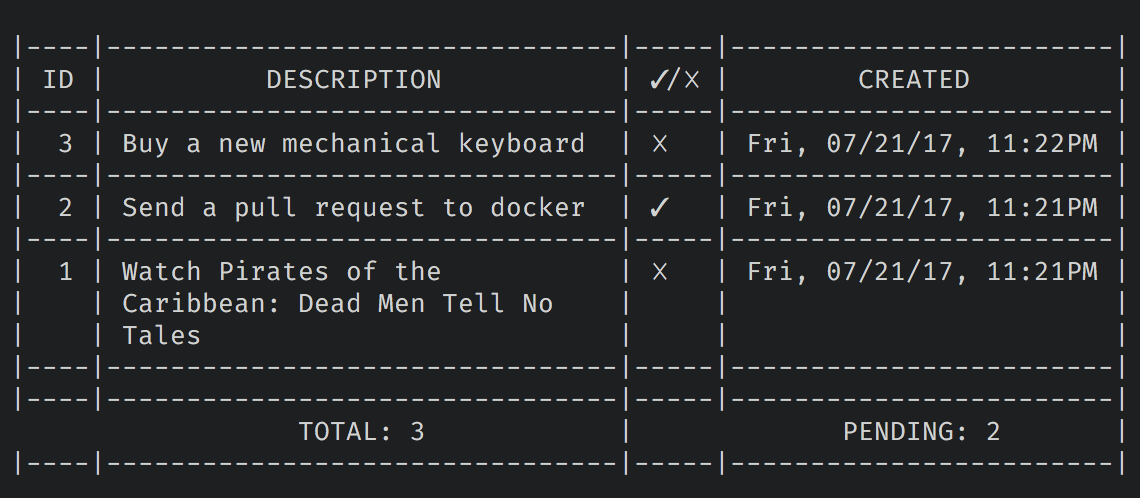
Custom File Path
If you are interested to sync the task in Dropbox/Google drive, you can set a custom path. To set a custom path
open your .bashrc or .bash_profile and add this line export TASK_DB_FILE_PATH=Your file path
Example File path
bash
export TASK_DB_FILE_PATH=/home/thedevsaddam/Dropbox # default file name will be .task.json
export TASK_DB_FILE_PATH=/home/thedevsaddam/Dropbox/mytasks.json
Usage
- List all the tasks
bash $ task - Add a new task to list
bash $ task a Pirates of the Caribbean: Dead Men Tell No Tales - Add a reminder task to list
bash $ task reminder Meeting with Jane next wednesday at 2:30pm - List all pending tasks
bash $ task p - Show a task details
bash $ task s ID - Mark a task as completed
bash $ task c ID - Mark a task as pending
bash $ task p ID - Modify a task task
bash $ task m ID Watch Game of Thrones
- Delete latest task
bash $ task del - Remove a specific task by id
bash $ task r ID - Flush/Delete all the tasks
bash $ task flush - To start the program as service (Note: Must use as service if you are using reminder)
bash $ task service-start # Start service $ task service-force-start # Forcefully start service $ task service-stop #stop service
Examples of reminder
$ task remind Take a cup of coffee in 30min
$ task remind Watch game of thrones season 7 today 8:30pm
$ task remind Watch despicable me 3 next friday at 3pm
$ task remind Bug fix of the docker and send PR next thursdayWritten by thedevsaddam
Related protips
Have a fresh tip? Share with Coderwall community!
Post
Post a tip
Best
#Golang
Authors
Related Tags
#golang
#todo list
#task list
#thedevsaddam
#golang todo
#opensource todo list
#terminal tasks
#terminal todo list
Sponsored by #native_company# — Learn More
#native_title#
#native_desc#