Another few tips for Sublime Text
Sorry about OSX users but almost all shortcuts will be for Windows.
Section "everybody know this":
- Goto Anything - Ctrl+P
- Goto Symbol - Ctrl + R - start with @
- Goto Line - Ctrl + G - start with :
Section "it could be a new stuff"
- Goto word in current file - Ctrl+; - start with #
More shortcuts for Windows/Linux users
Some of shortcuts may not working but you should check yourself.
Multiple selection and mutli cursors
- Ctrl + D - select word where currently cursor is . Next pressing will find next occurrence and select them - You had to know this.
- Alt + F3 - find and select all occurrence of current word
- Alt+Ctrl + Up/Down - insert new cursor abowe or below of current cursor position
BTW
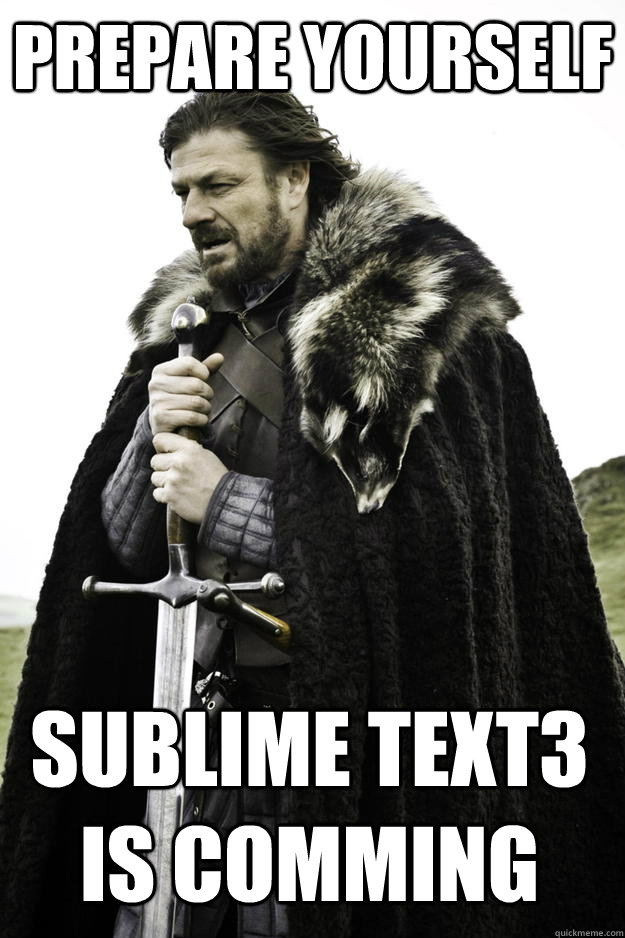
Written by Karol
Related protips
1 Response
Ctrl+; and Alt + F3 were new to me - thanks!
over 1 year ago
·
Have a fresh tip? Share with Coderwall community!
Post
Post a tip
Best
#Sublime
Authors
Sponsored by #native_company# — Learn More
#native_title#
#native_desc#